Win the Social Media
game with your
AI video-making assistant by
your
side!
Stand out on social media with creative live action and animated reels, clips and video content that Steve will help you produce in minutes at a fraction of conventional video-making costs!

Don't just take our word for it. Trusted by leading brands across the world

Extensive range of creative assets and
themes to create slick, impactful videos
Customize on the go with never-before ease and find just the right balance between
personalized content and standardized formats!
How to make a social media
video in 5 simple steps?
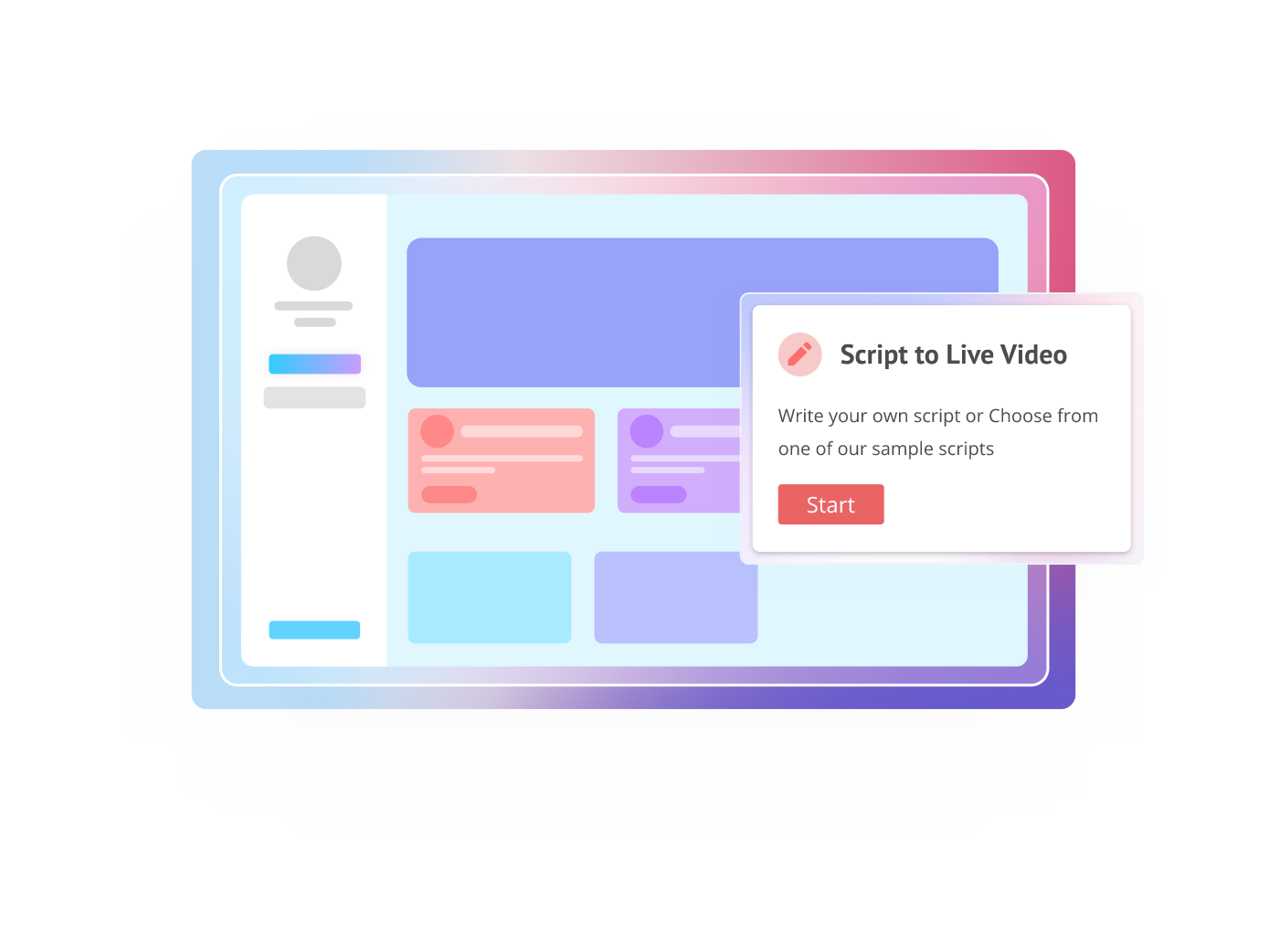


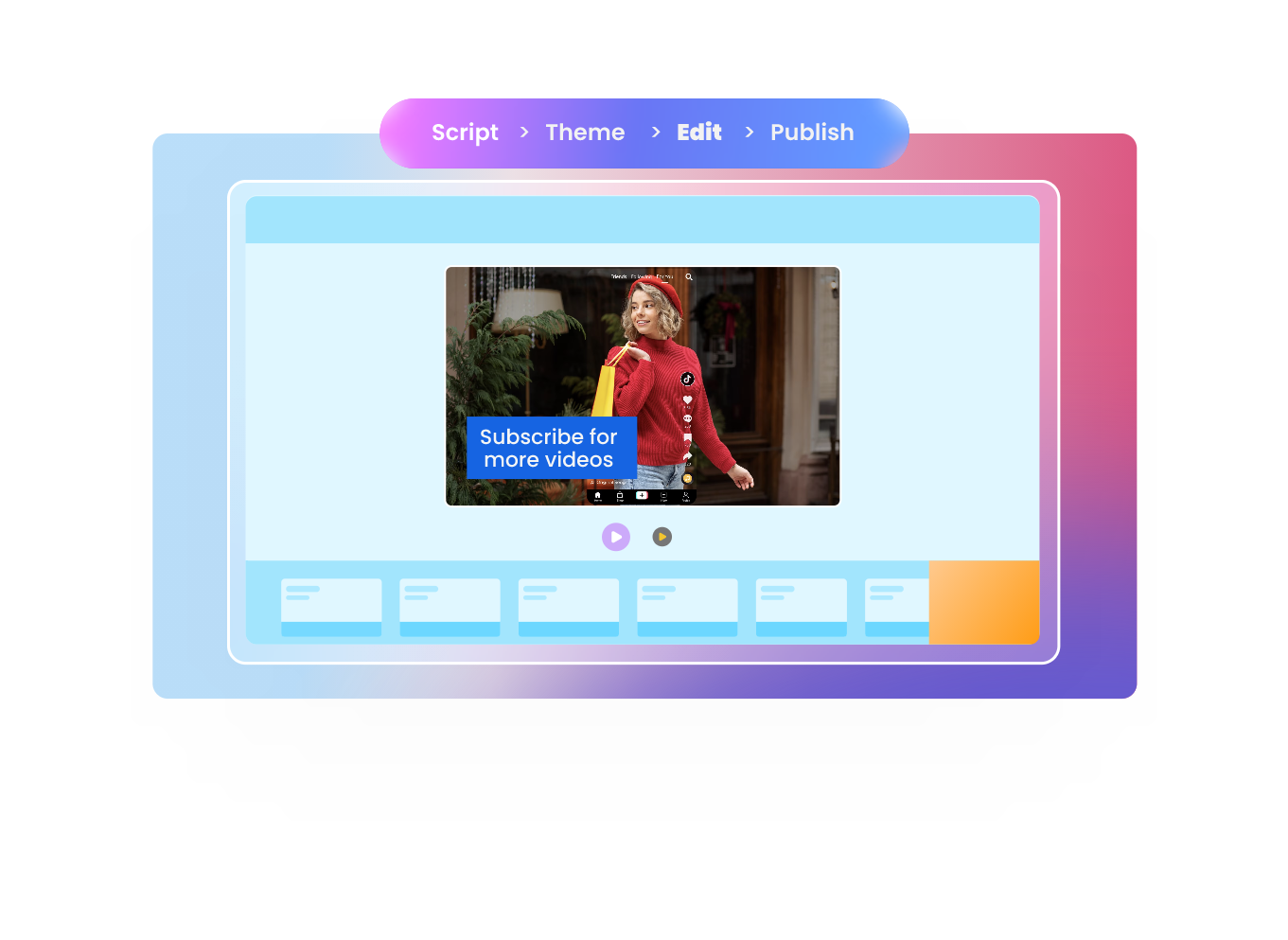
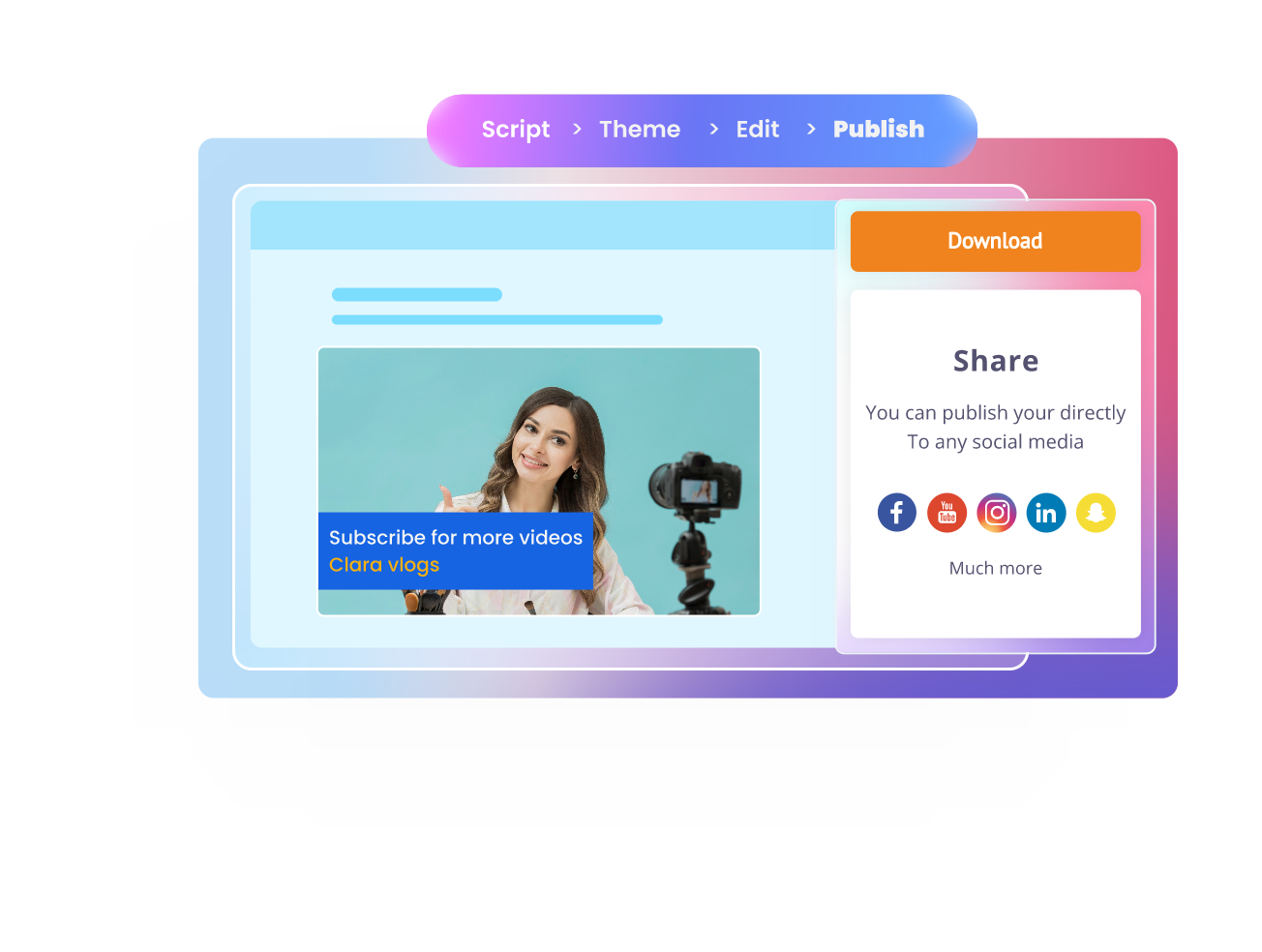
Pro Tips for Creating Engaging
Social Media Videos

Information tells a story, find that narrative
The best video content tells stories that connect with the viewer. Focus on what part of your content/text are most important to your communication and put the script together.

Find the best tools to assist your videomaking
A uniquely perfect set of tools that optimize your videomaking exists! While Steve can be your perfect online social media video maker, find the best tools for scripting and social media scheduling too, to make your videos work for you and not the other way around!

Keep the length suited to audience and platform
While the thumb rule is to keep your videos short so the audience find it easy to focus, take into account the standard video length on the platforms where you want to post your videos and attention spans of your audience.

Keep the video focused on a specific topic.
Trying to do too much in a single video often results in a chaotic, confusing, or overwhelming video that quickly loses viewers. Define objectives while planning your content. And, if there is more ground to cover, consider making multiple videos.

Frequently Asked Questions
















