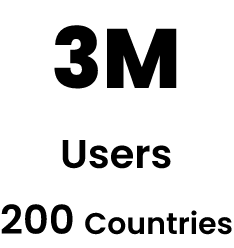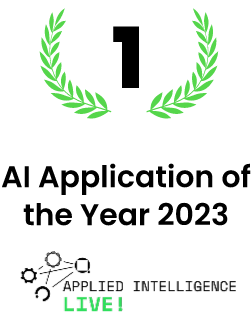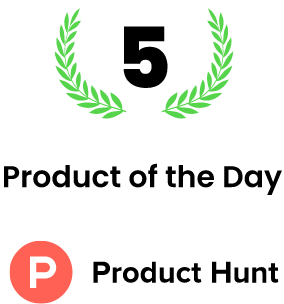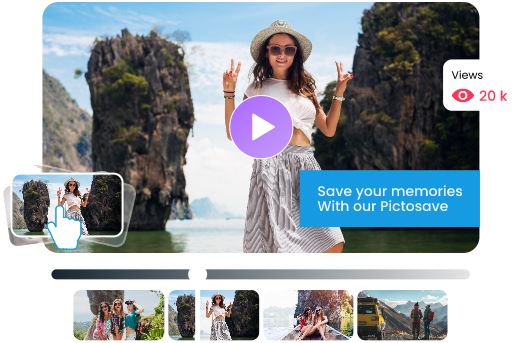


Want to create a stunning photo montage? Add images to your videos? Maybe throw in some text to tell the story? You’re in the right place.
With Steve AI, it’s all easy. Start with a simple script, let AI bring it to life, and personalize it with your photos—all in minutes.
No hassle. No complicated editing. Just smart, beautiful videos, made simple.