Create instant
outro videos in minutes with Steve.AI!
Complete your video masterpieces with the perfect outro video made with Steve, your very own AI videomaking assistant! Add professional outros in seconds and optimize your branding now!
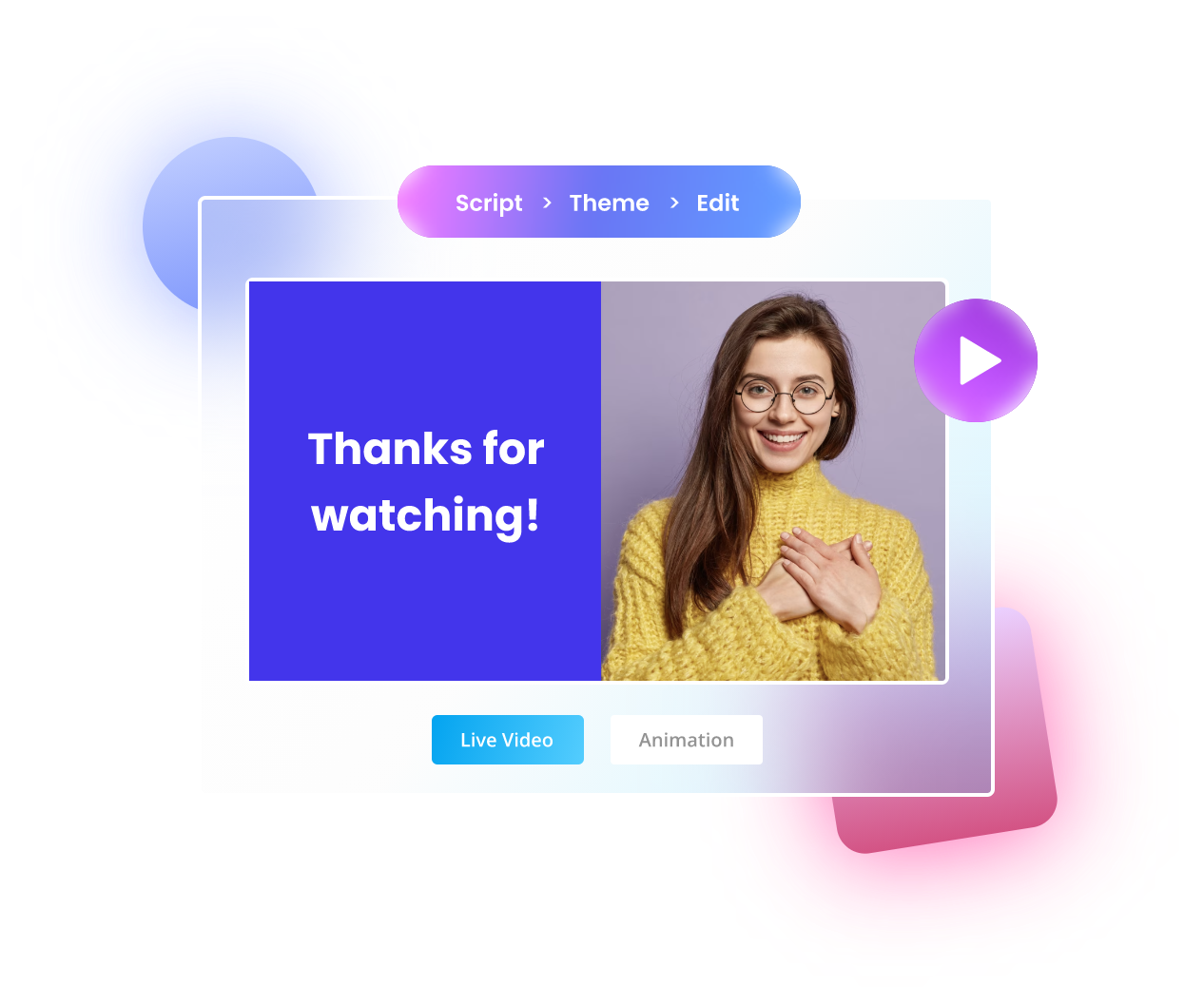
Don't just take our word for it. Trusted by leading brands across the world

How to make a AI videos with outro in
5 simple steps?
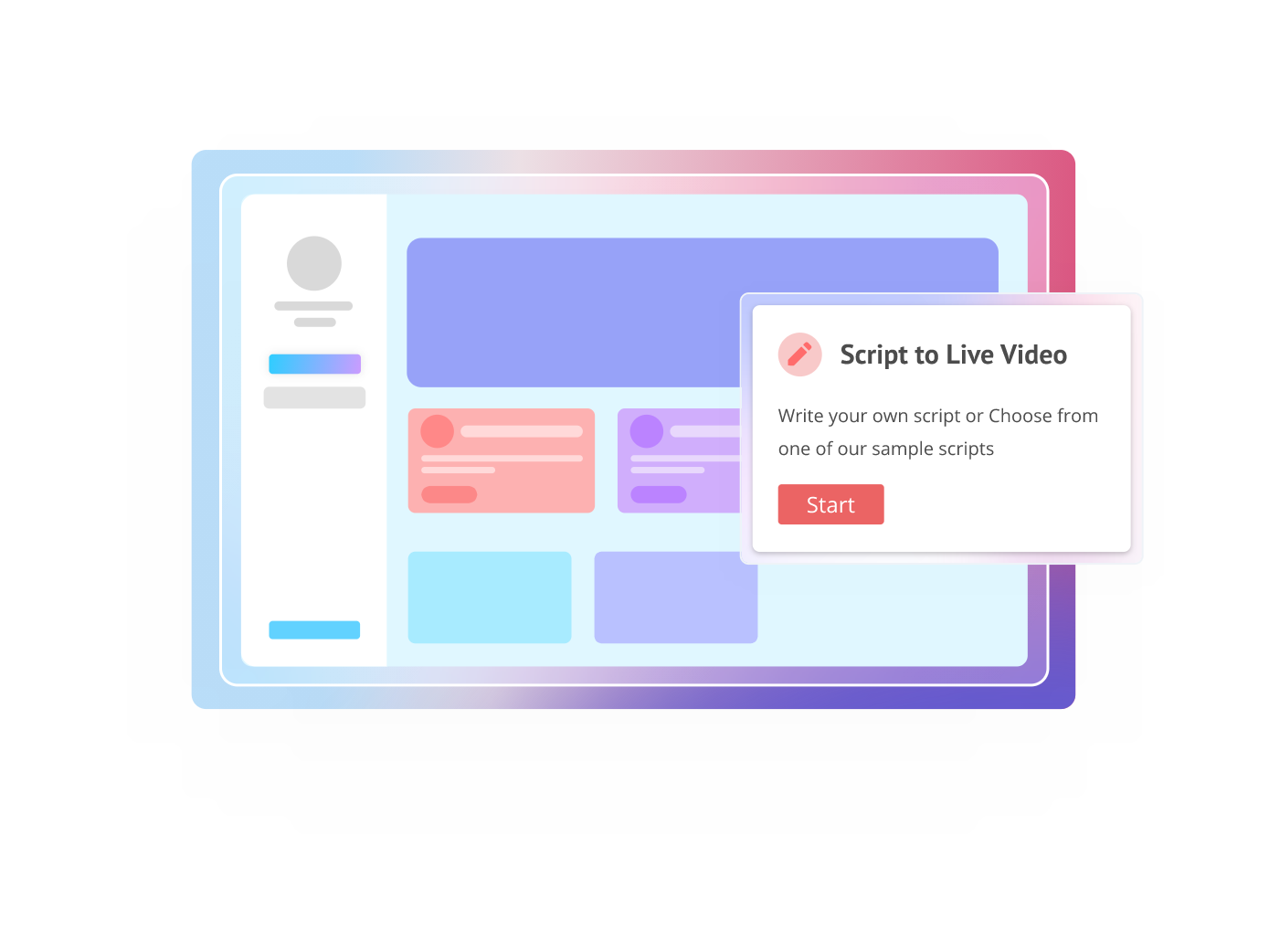


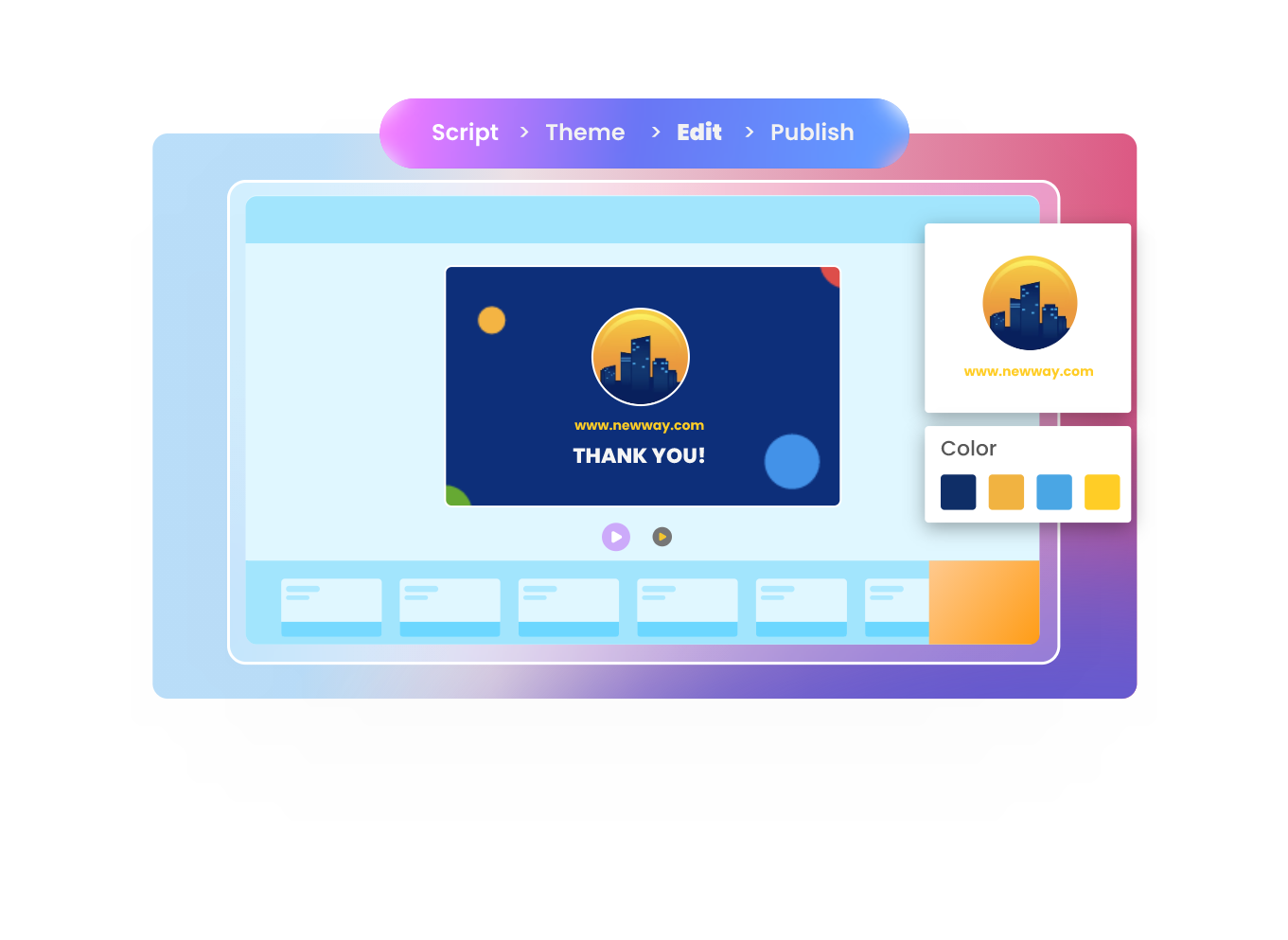
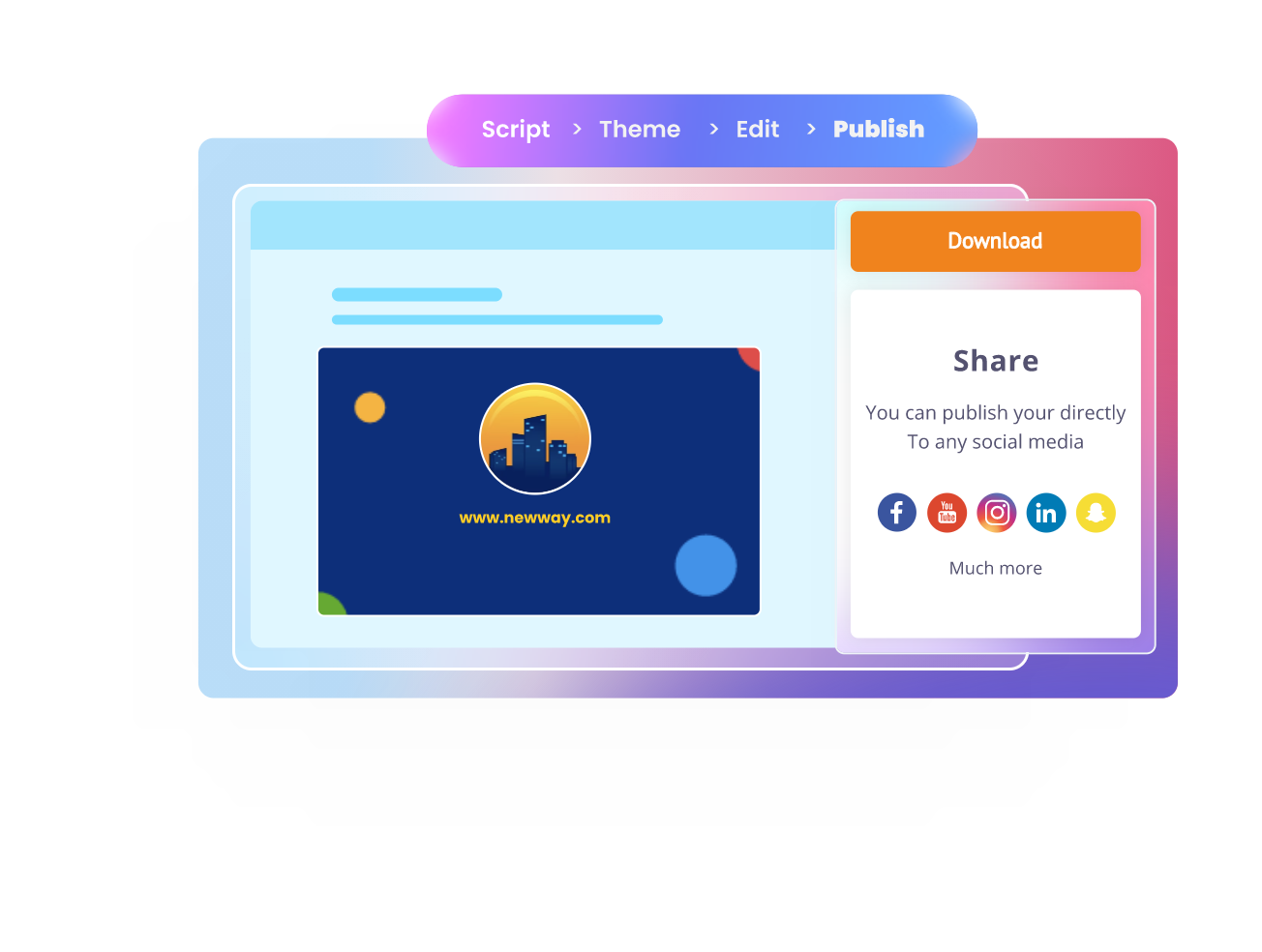
Pro Tips for Creating
Powerful Educational Videos
Include brand essentials like logo and product name
These are essentials for brand outro and help create great visibility and brand recall among audiences who consume your content.
Zero down on a brand color theme
Do not forget to include your brand colours, font style, and any other design aspects that talk the language of your brand.
Add movement to the outro visual
Rather than having a static visual, try and incorporate some element of movement. For example, if your logo has the element of trees in it, a little sway of the trees could add so much more appeal to the audience.
Find the best tools to assist with creating an outro
You can easily add an outro to a video that you have generated or create an outro clip using an Outro Video Maker Online like Steve! Find more such tools for the other aspects such as creating a font, generating an image, etc to make your outro really stand out.
Frequently Asked Questions








