Generative AI Video Maker Turn Text into Videos Instantly
No editing needed. Just type a prompt, and our Generative AI Video Maker creates the video for you.
Log in to Steve.AI and choose ‘Text to GenAI video’ and click ‘Generate’.
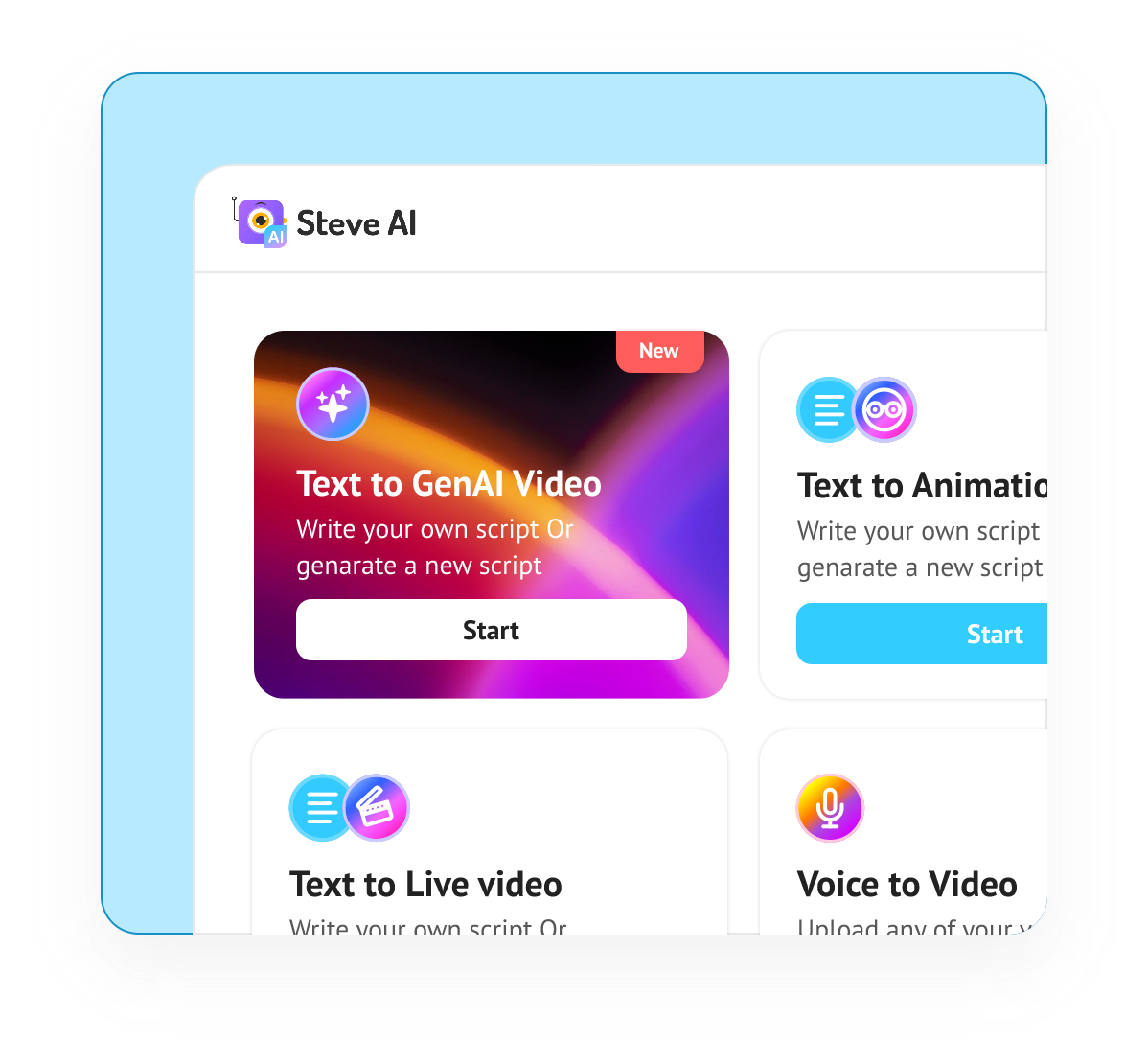

Write your own script or enter your prompt and let AI generate a script for you.
Choose a template from our customized library that has 50+ templates


Select the theme as per your wish and customise your video to match your brand and style. You can add your own logo, text, and use our AI image generation feature to create images that suits your needs.
Save, share and download your video.

Don't just take our word for it. Trusted by leading brands across the world

You Can Create Unique Generative AI Videos With These
Amazing
Templates From Steve AI


















