Still Sending Boring
Christmas Wishes?
In just a few clicks, Steve can turn your text into a cheerful, animated or live-action Christmas wish video that will spread holiday joy to your loved ones or clients. Give it a try and make this Christmas extra special!
Don't just take our word for it. Trusted by leading brands across the world

Don’t Just Send Wishes – Send a Video
Send a Merry Christmas video that captures the joy of the season. With Steve’s easy-to-use platform, you can create a personalized, fun, and memorable Christmas video without any video-making skills required.
How to go from Wish to Christmas Video?
Step 1
Go to Steve AI dashboard, and pick the type of Christmas video you want to make, whether it’s text to GenAI, Live Video, or Animation.
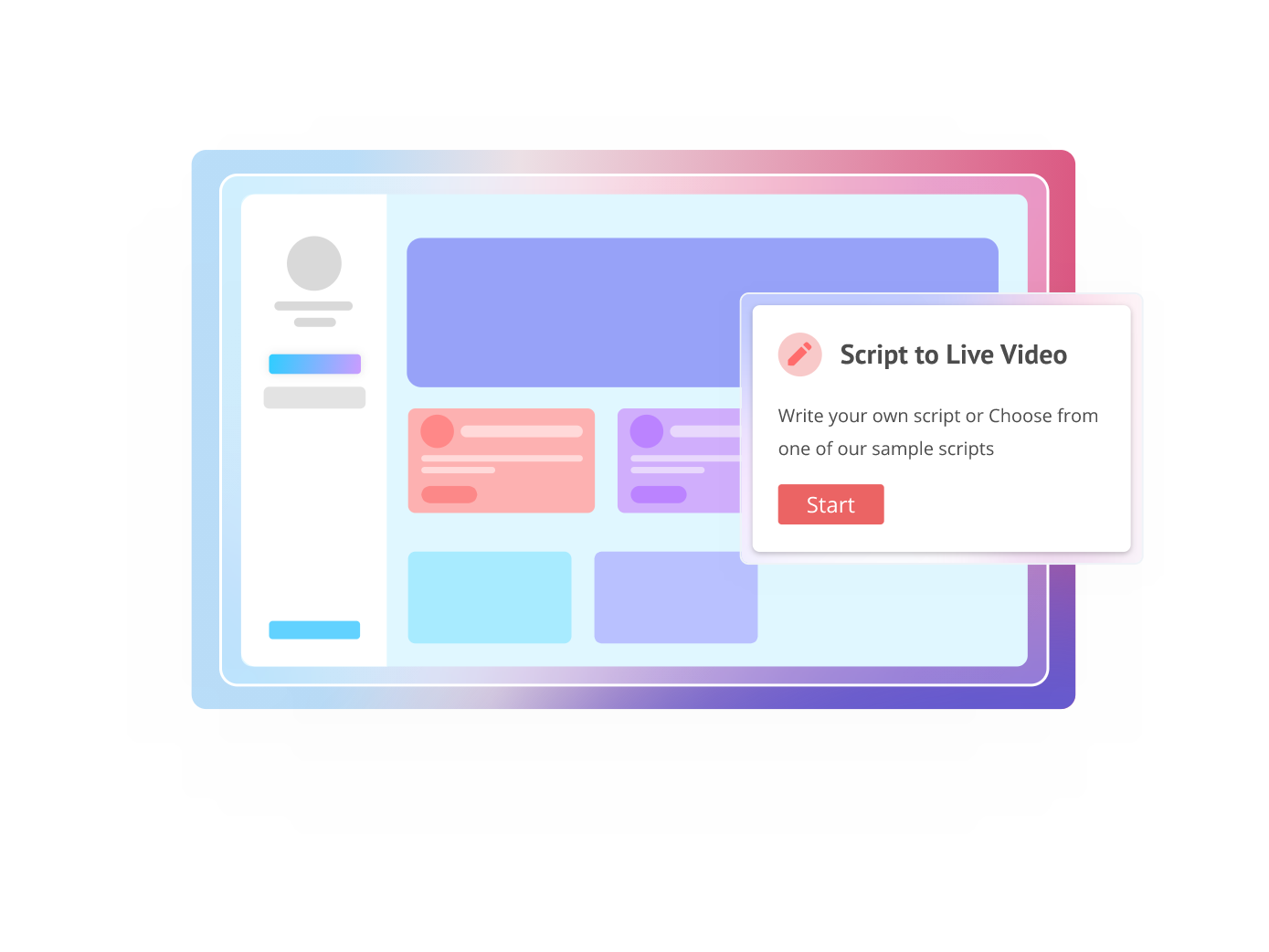

Step 2
Write your own script or enter your prompt and let AI generate a script for you.
Step 3
Pick out one of our different templates to see which suits your project the best.


Step 4
Customise your video by adding subtitles, a logo, creating different backgrounds, etc. You can also add your own text or images to your video to make it more personal.
Step 5
Your Christmas video is now ready for download. From 480p videos for your mobile to 4K ultra HD 2160p resolution, Steve AI has it all. Save, share and download your video in various resolutions.

Frequently Asked Questions















