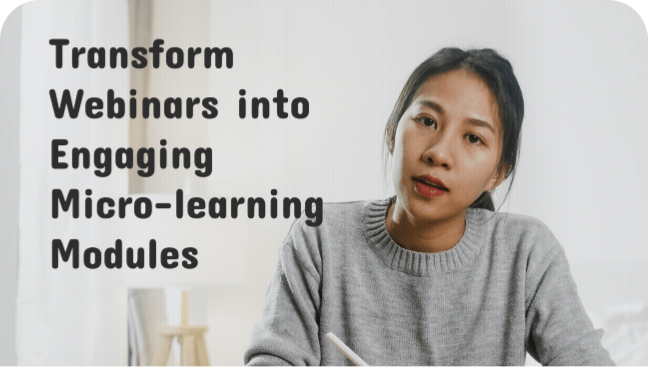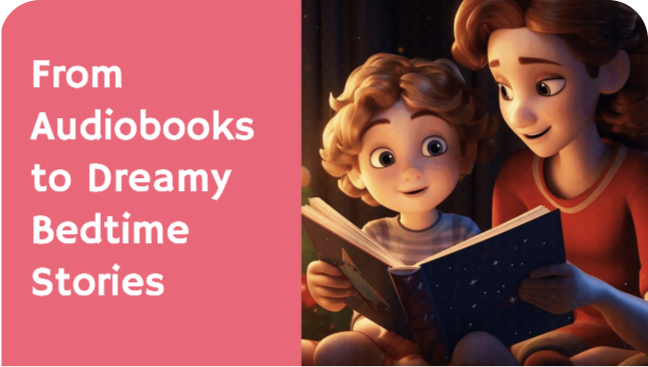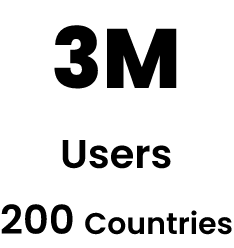
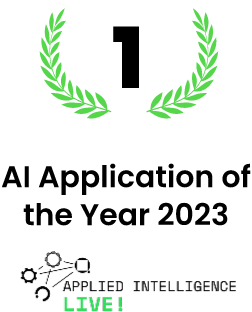




Let’s be honest—most audio-to-video converters out there feel pretty basic, right? They’re often limited to static backgrounds. But with Steve AI, we do things differently. We bring your speech to life with vibrant animations, add real depth and personality to your podcasts with GenAI, and offer live-action video options that truly connect with your audience.
We’ve made sure that anyone, regardless of skill level, can create professional-quality videos without prior experience.

Convert your voice files into videos with visuals and animations. Keep your audience engaged with easy-to-create content.

Pick from video styles like animation, live-action, and GenAI. Steve AI helps you create videos for podcasts or promos that fit your brand.

Create various video types—talking heads, text-to-speech, text-to-animation, and live action—easily with our AI video tool.

Add text as captions to your videos. You can choose a theme, and animate your text with 11 different options.

Let Steve AI automatically generate visuals to match your voice, making video creation super simple, fast and stress-free.

Steve AI offers the best of both worlds—automated video creation with full control. Swap images, adjust elements, and refine your video to match your vision.

Easily incorporate your brand’s colors, logos, and fonts into your videos, ensuring consistent and professional-looking content every time.

Customize your videos for Instagram, YouTube, Facebook, LinkedIn, and more. Steve AI easily adjusts aspect ratios and sizes to fit each platform perfectly.

Save time by collaborating on Audio to Video AI projects with your team, all in one convenient place.
Login to the Steve AI dashboard and selecting the "Audio to Video" option. You can upload any .MP3 or .WAV file, whether it’s a podcast, or voice recording. Ensure your voice file is under 5 minutes.
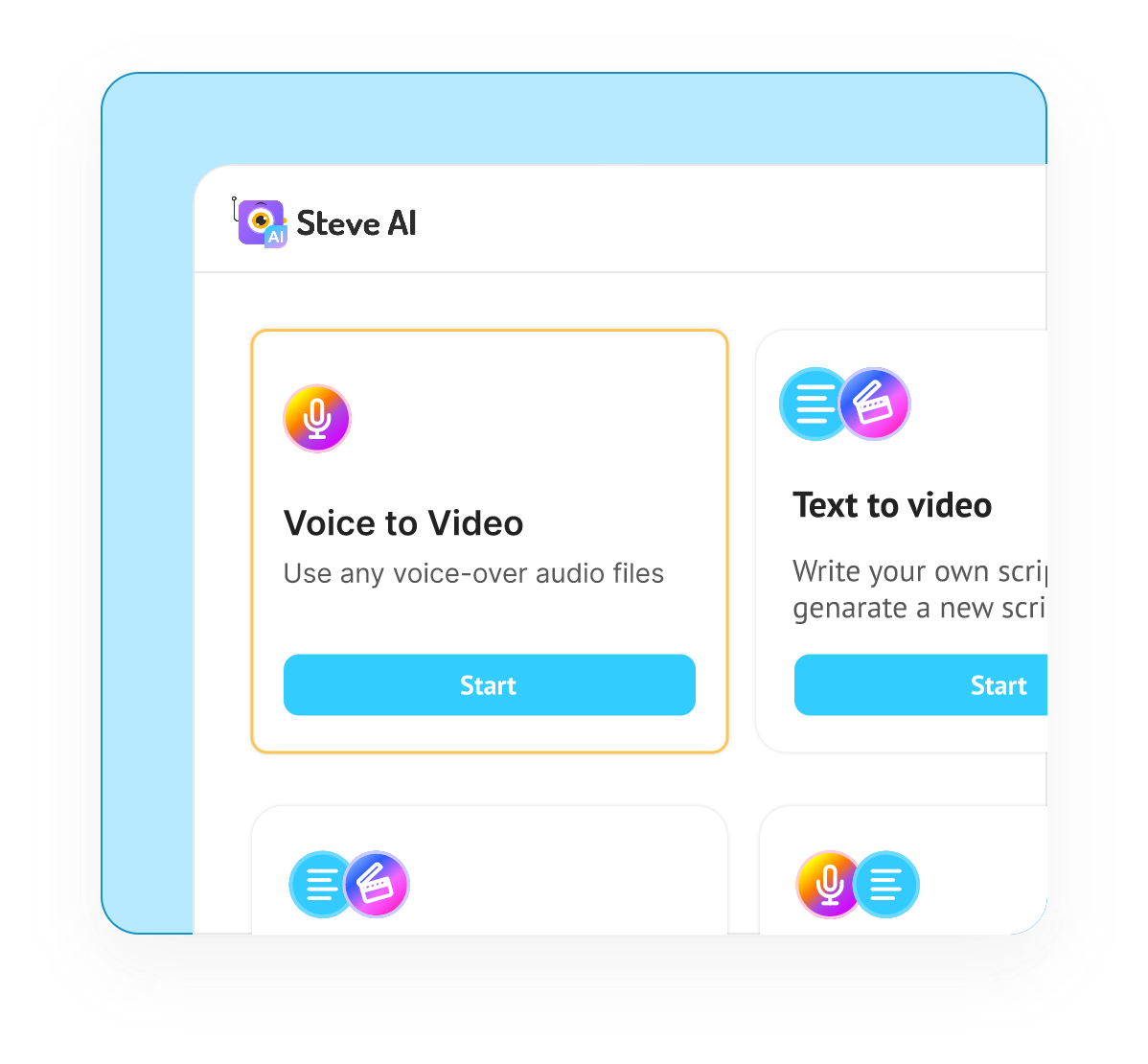
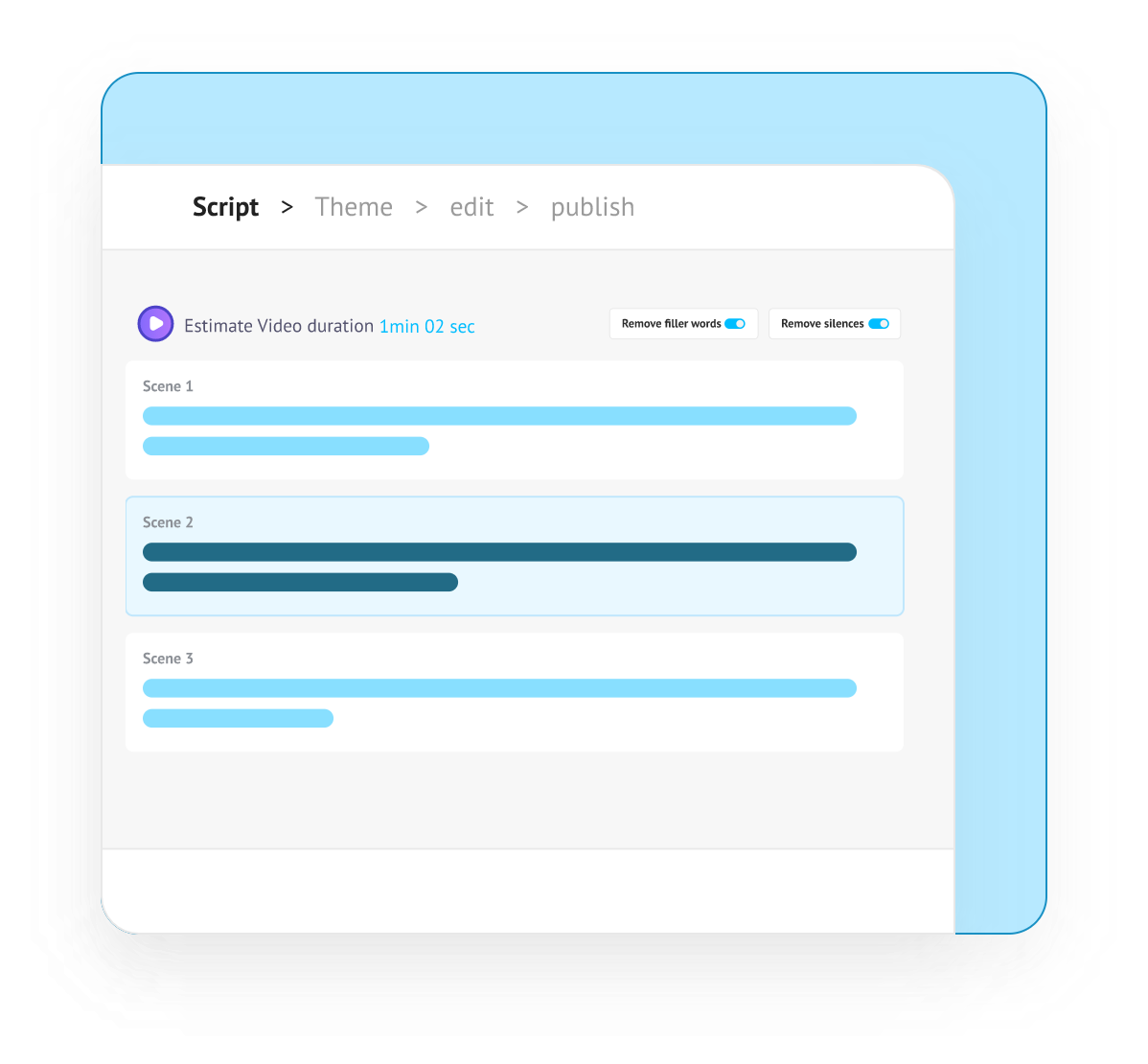
Your audio will be converted into a script. At this stage you can edit your script, choose the type of video you want to create, and also remove filler words and silences if you want.
Choose a template from our customized library. You can play around and see which template you like. At this stage you can also choose your preferred video format, whether it’s horizontal, square or vertical.


Once you’ve chosen a template, customize the video by adjusting visuals, adding assets, music and backgrounds to match your video’s theme.
Finally, once you’re happy with the output, download your video in stunning quality - from mobile-friendly 480p to crystal-clear 4K.