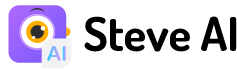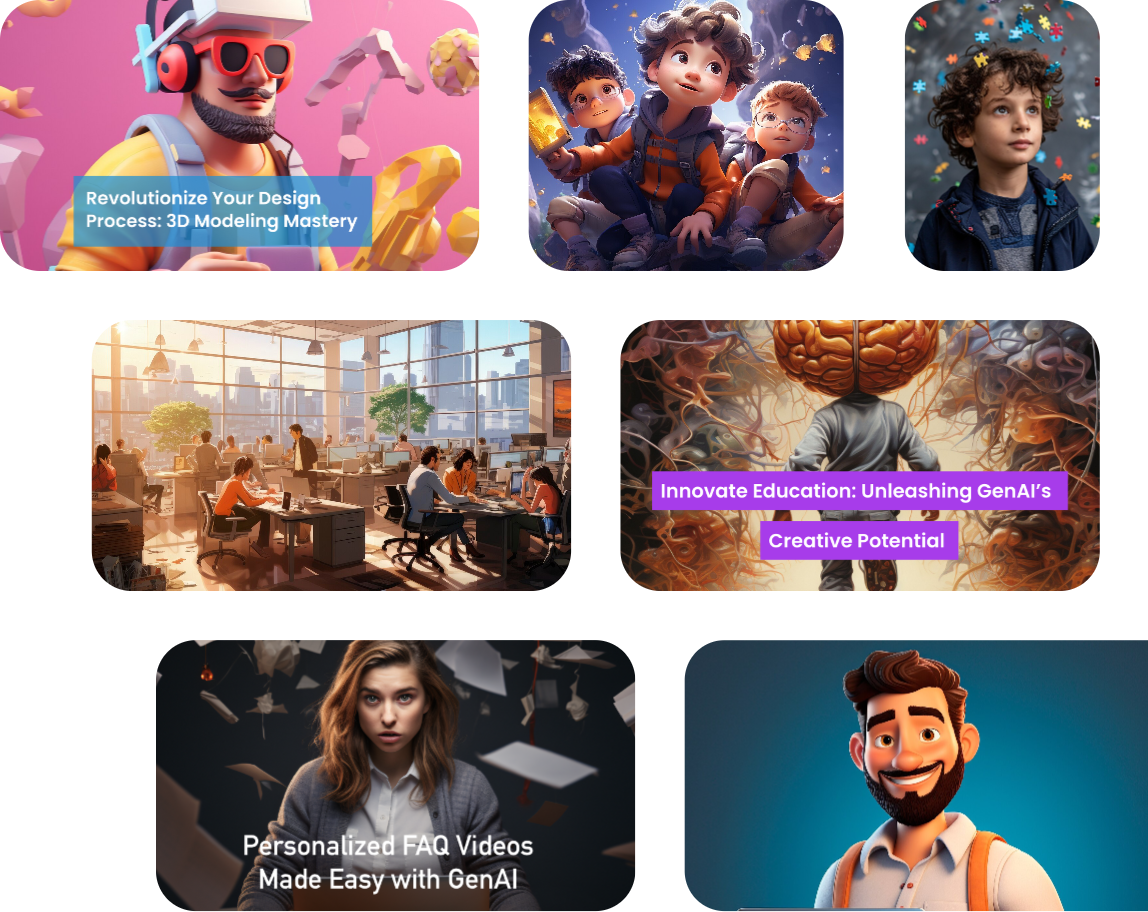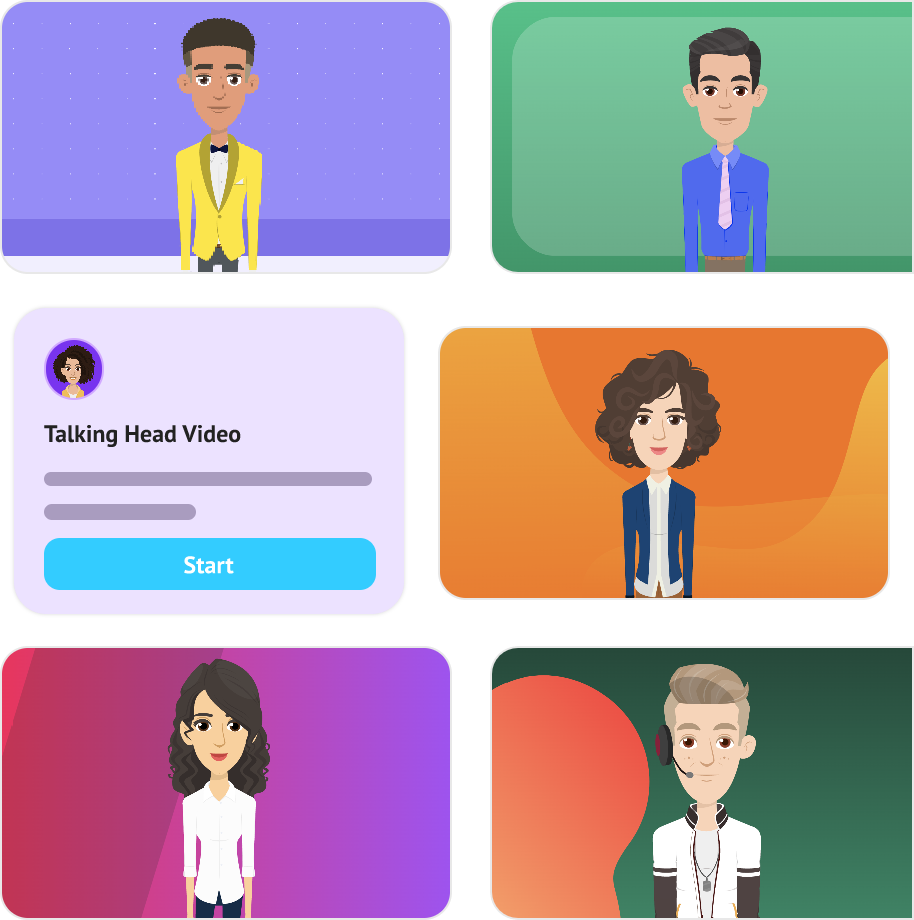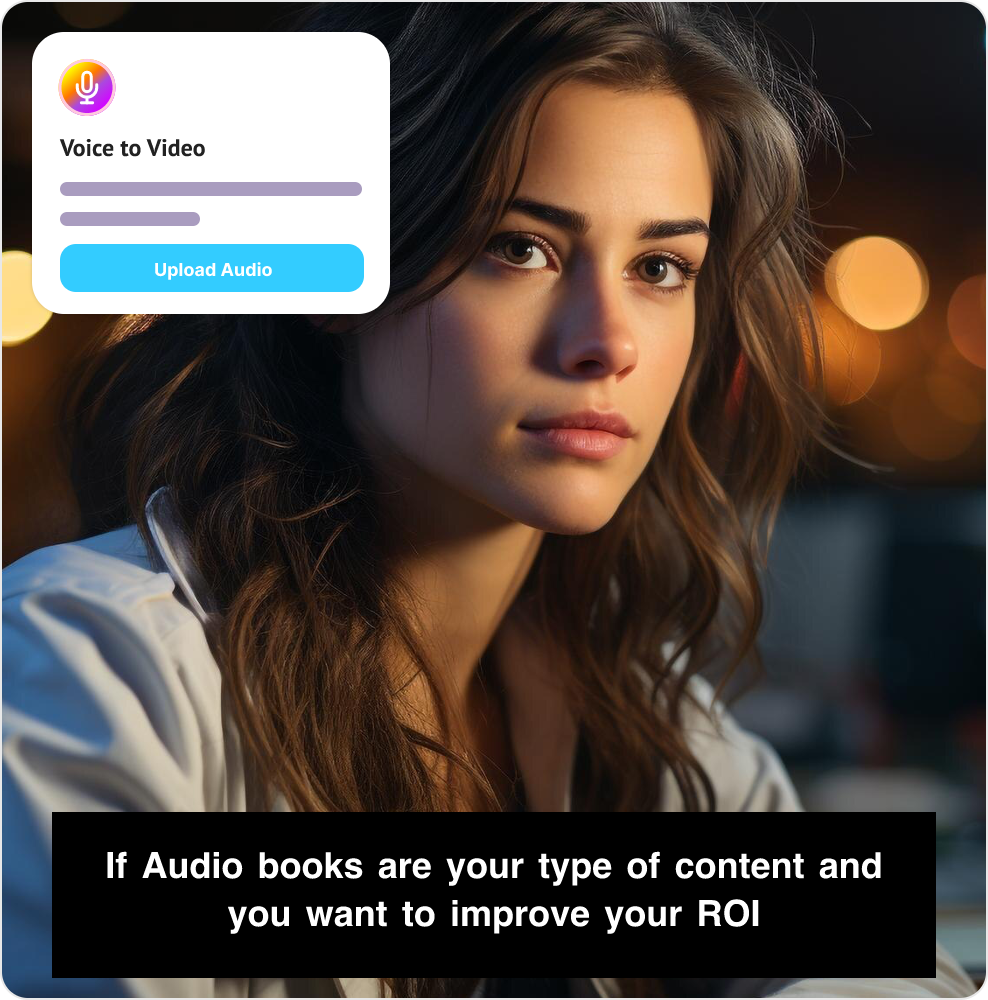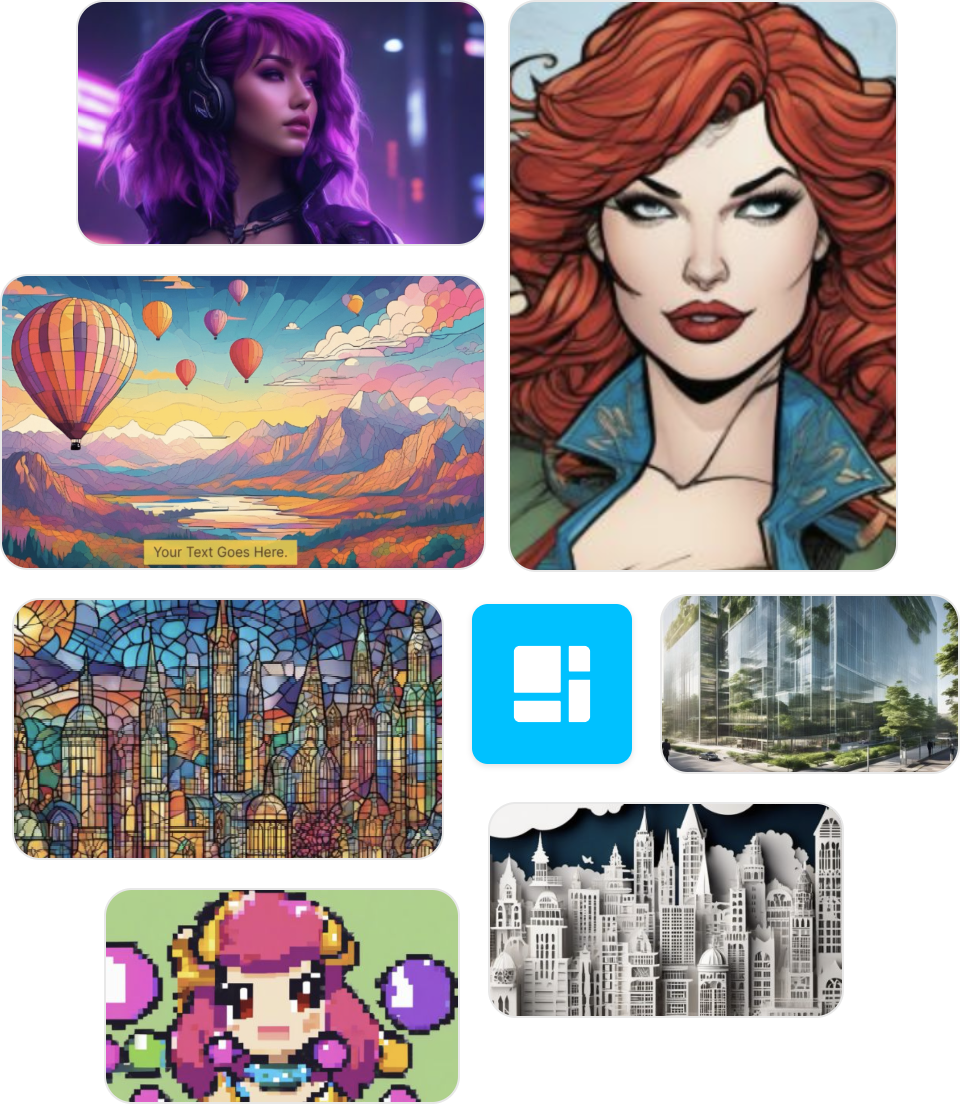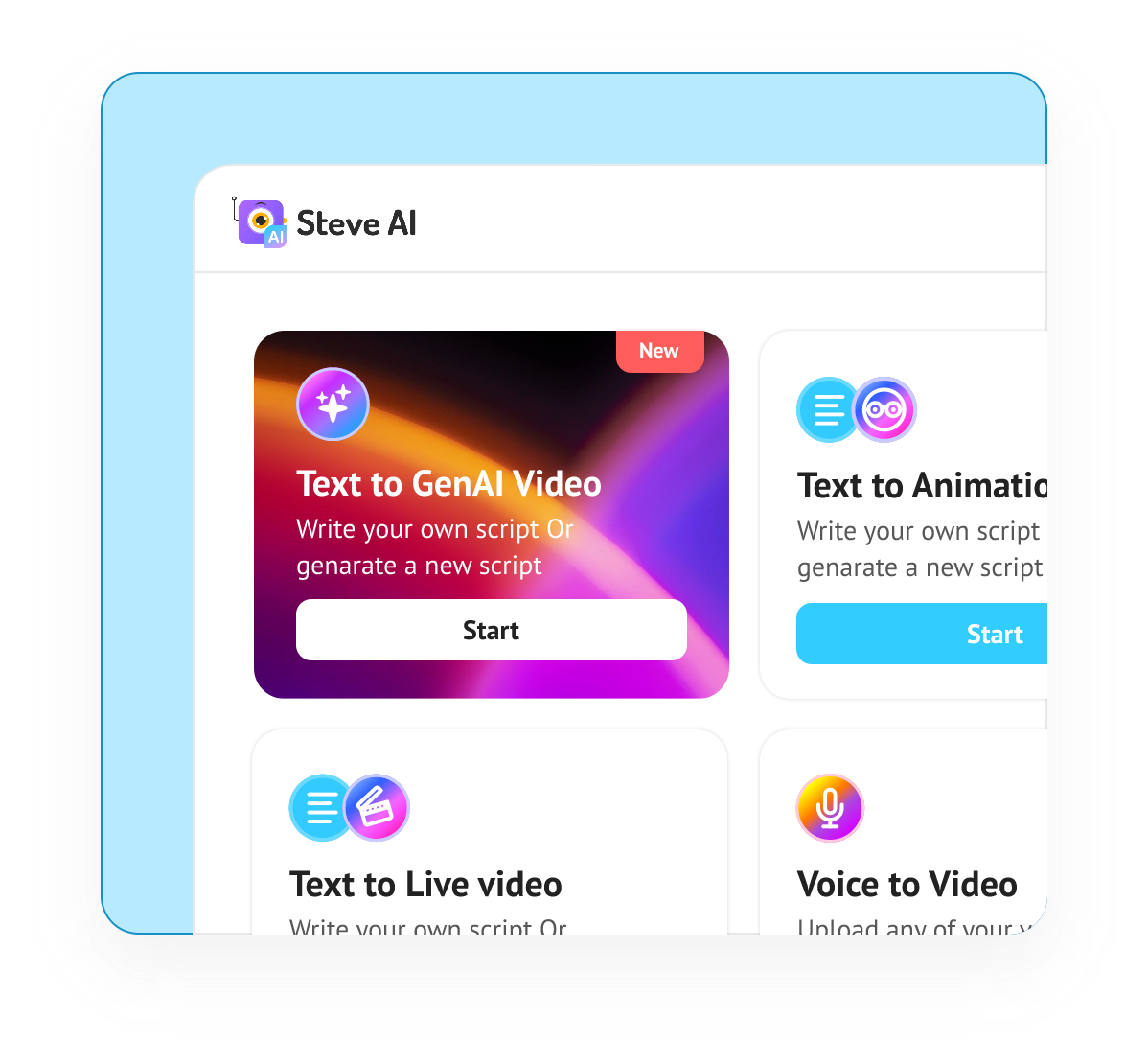Steve AI vs Other Tools:
Explore Steve AI Alternatives
Curious about AI-powered video creation tools? Learn more about Steve AI, the #1 AI video generation tool in the world and see why it stands out as the best AI video generator tool.