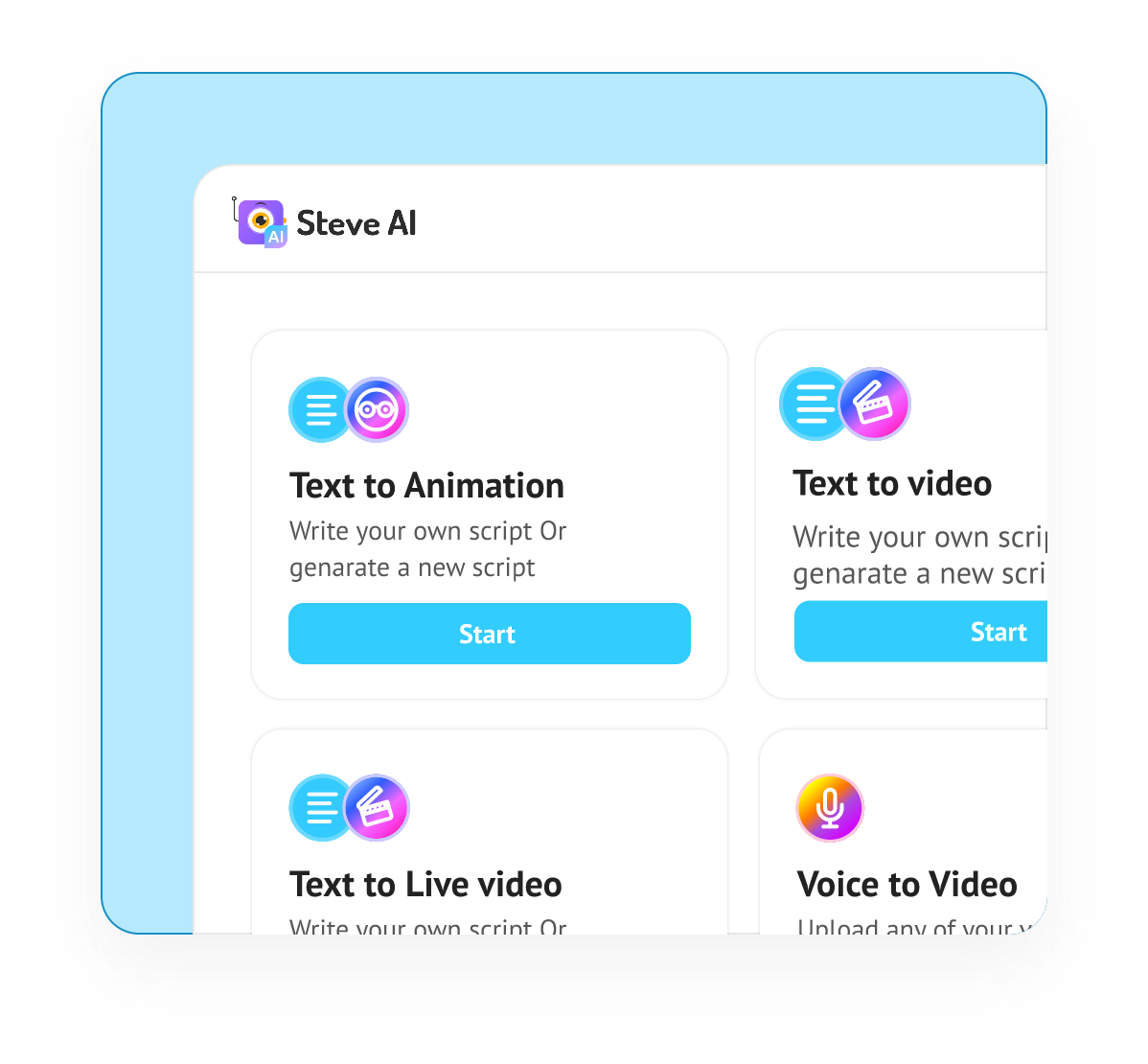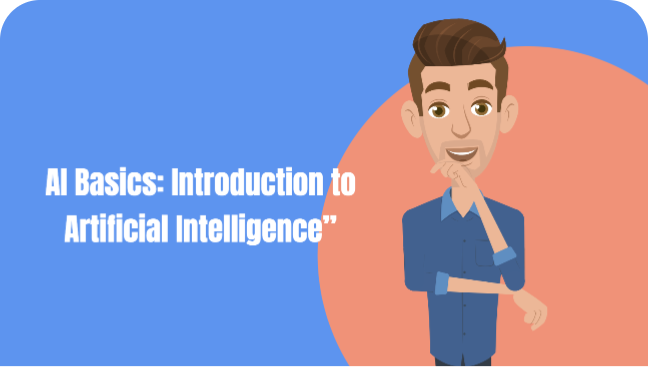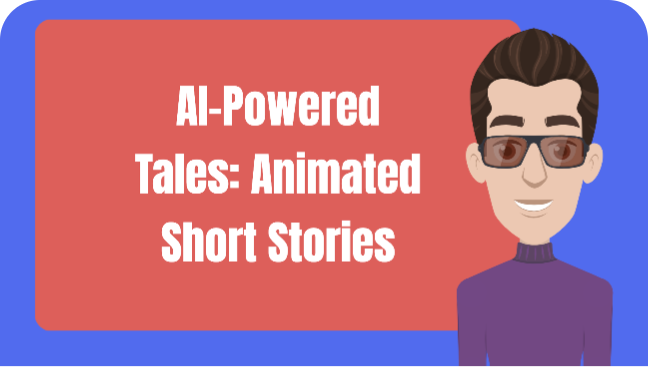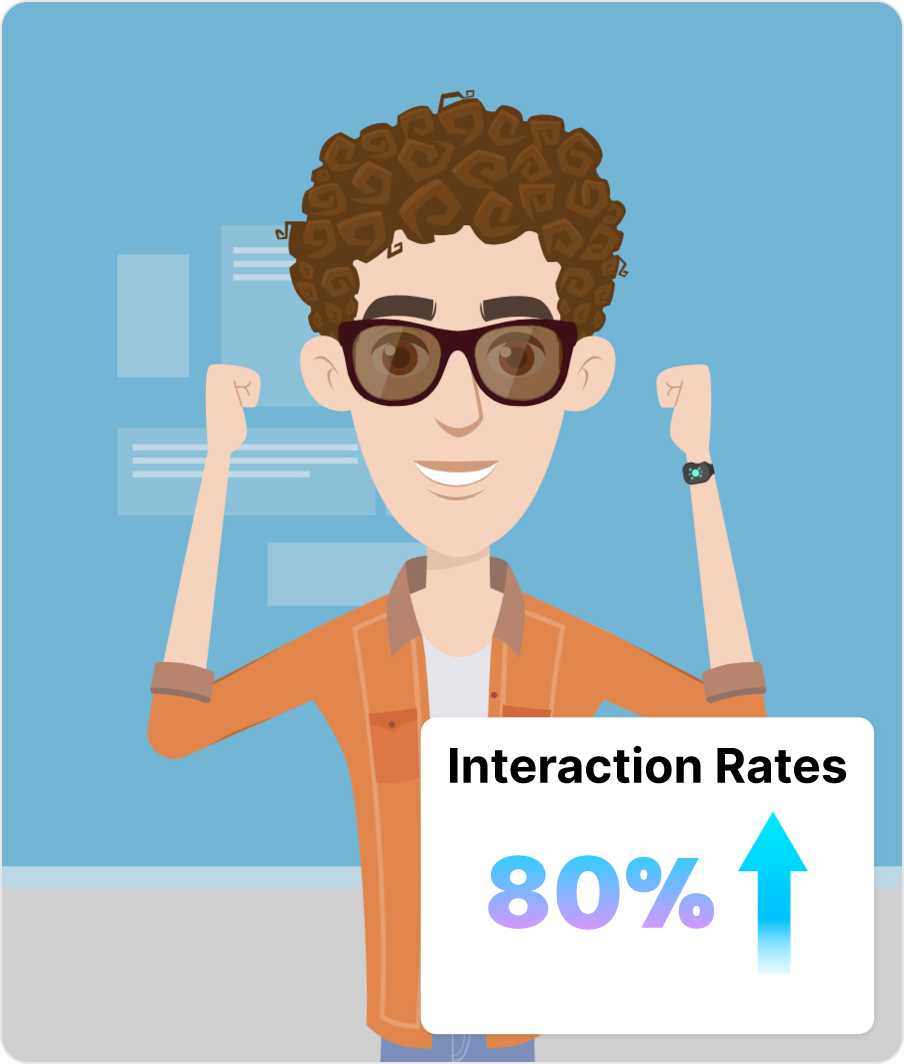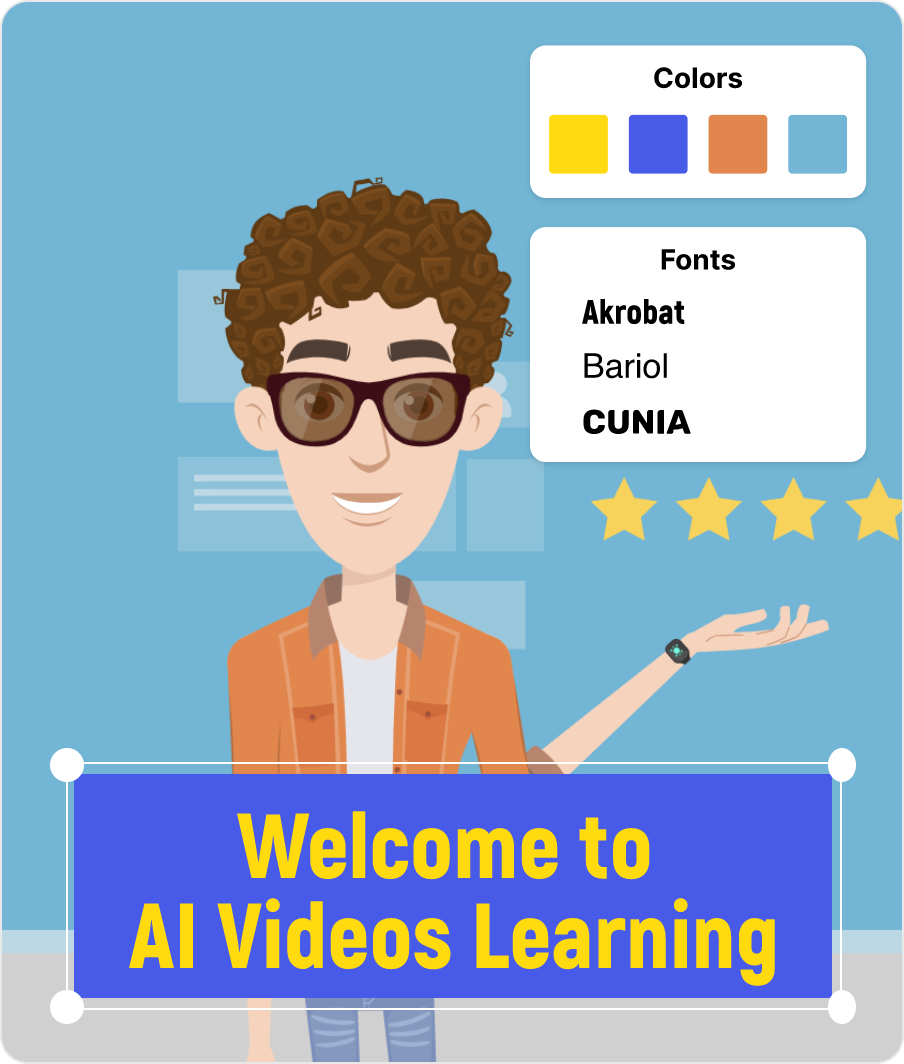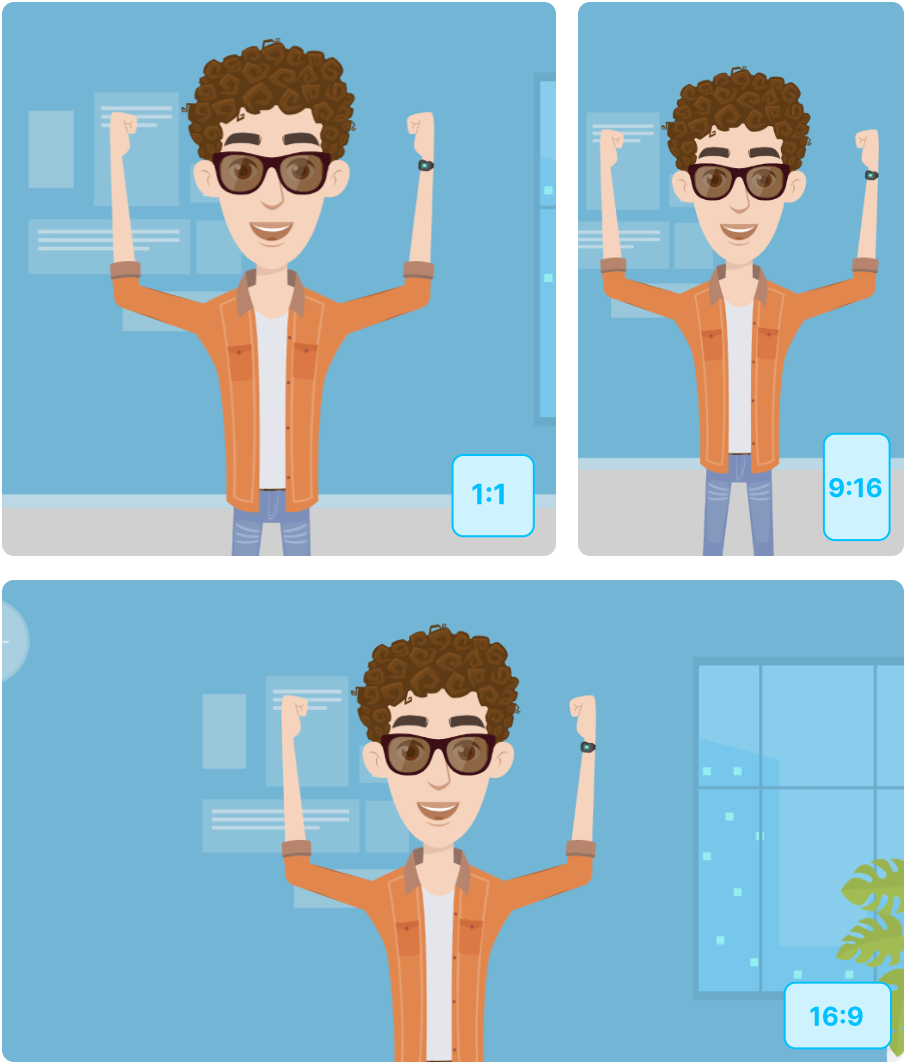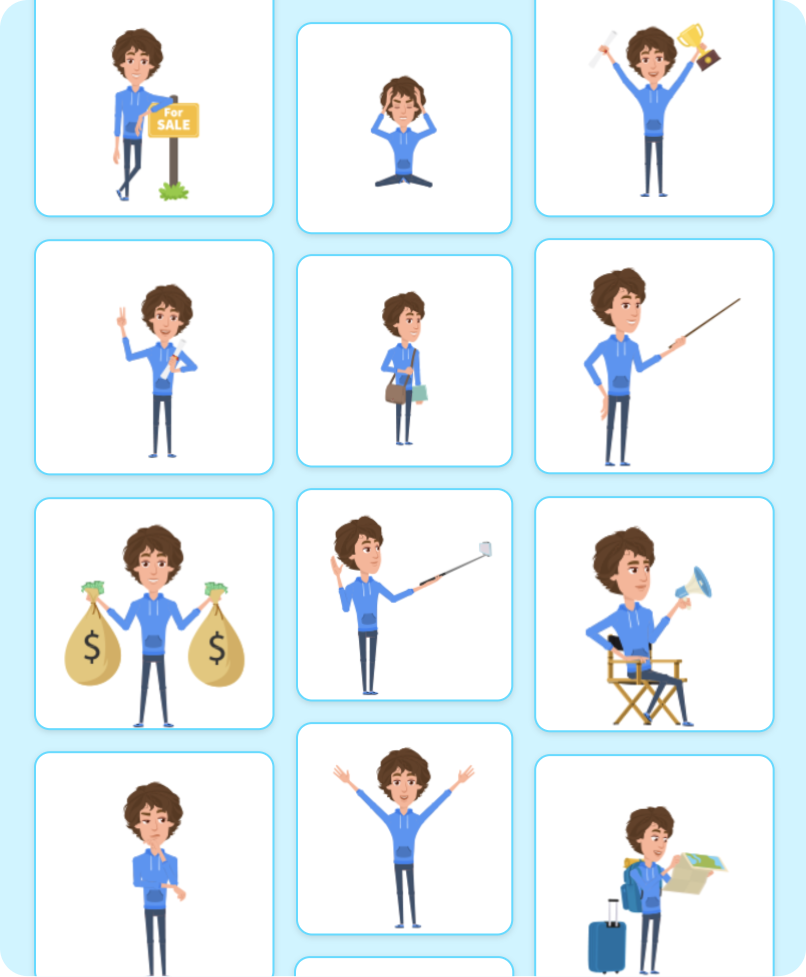Engage Your Audience with AI Voice Over Videos
Create Attention-Grabbing Animated and Live Videos with Steve AI’s Natural-Sounding AI Voice Overs and Text-to-Speech in Minutes! Choose from 250+ Voices, Multiple Accents, and 8+ Languages. Easily add Multiple Voice-Overs: AI-Generated, Self-Recorded, or Uploaded from Your Laptop.
Generate AI Voice Over VideosSchedule a call