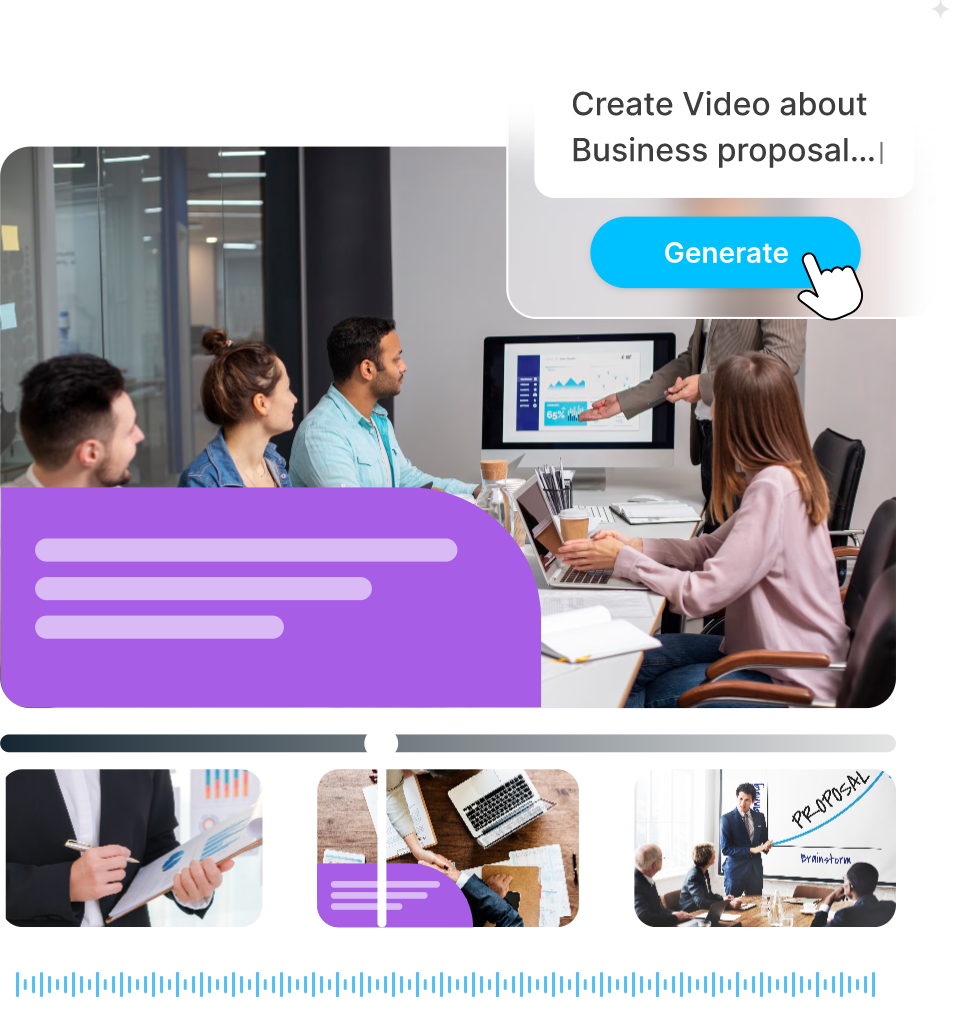


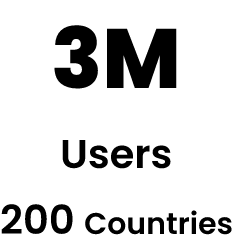
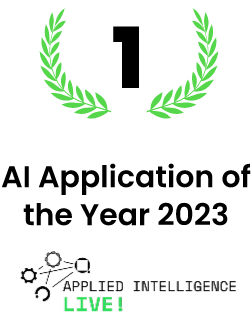



Create captivating videos with Steve AI using a variety of inputs.


Turn your text to videos in seconds! Turn your blog post, script, or a prompt, and AI will create a visually engaging videos.
Read more
Create engaging content for your YouTube channel, including informative tutorials, motivational quotes, and educational content.
Read more
Expand your reach by creating videos in multiple languages. Steve AI now supports video creation upto 8 languages.
Read more
Design eye-catching Youtube intros to grab viewers’ attention and professional outros to encourage subscriptions and engagement.
Read more
Simplify complex concepts with AI-generated animations or live-action explainer videos that is easy to understand.
Read more
Stand out with AI-powered marketing videos. Steve AI can generate visuals that align with your brand message.
Read more
Use AI to generate simple virtual tours based on text descriptions of locations or properties.
Read more
No camera required! Generate talking head videos featuring AI-powered avatars that deliver your message in a captivating way.
Read more
Steve AI helps you break down your content or scripts into microlearning modules, enabling focused learning journeys that cater to shorter attention spans.
Read more
Steve AI can generate short, engaging videos in the perfect format and length for each platform (Instagram, TikTok, etc.) based on your text input.
Read more
Create step-by-step video tutorials with ease. Steve AI generates videos with attractive visuals based on your content. (Create videos)
Read moreTurn your podcast, lecture, or music into a stunning video with Steve AI's voice-to-video feature.








Go to Steve AI dashboard, and pick any type of video, from text-to-video, text-to-animation to talking head video. There are plenty of options.
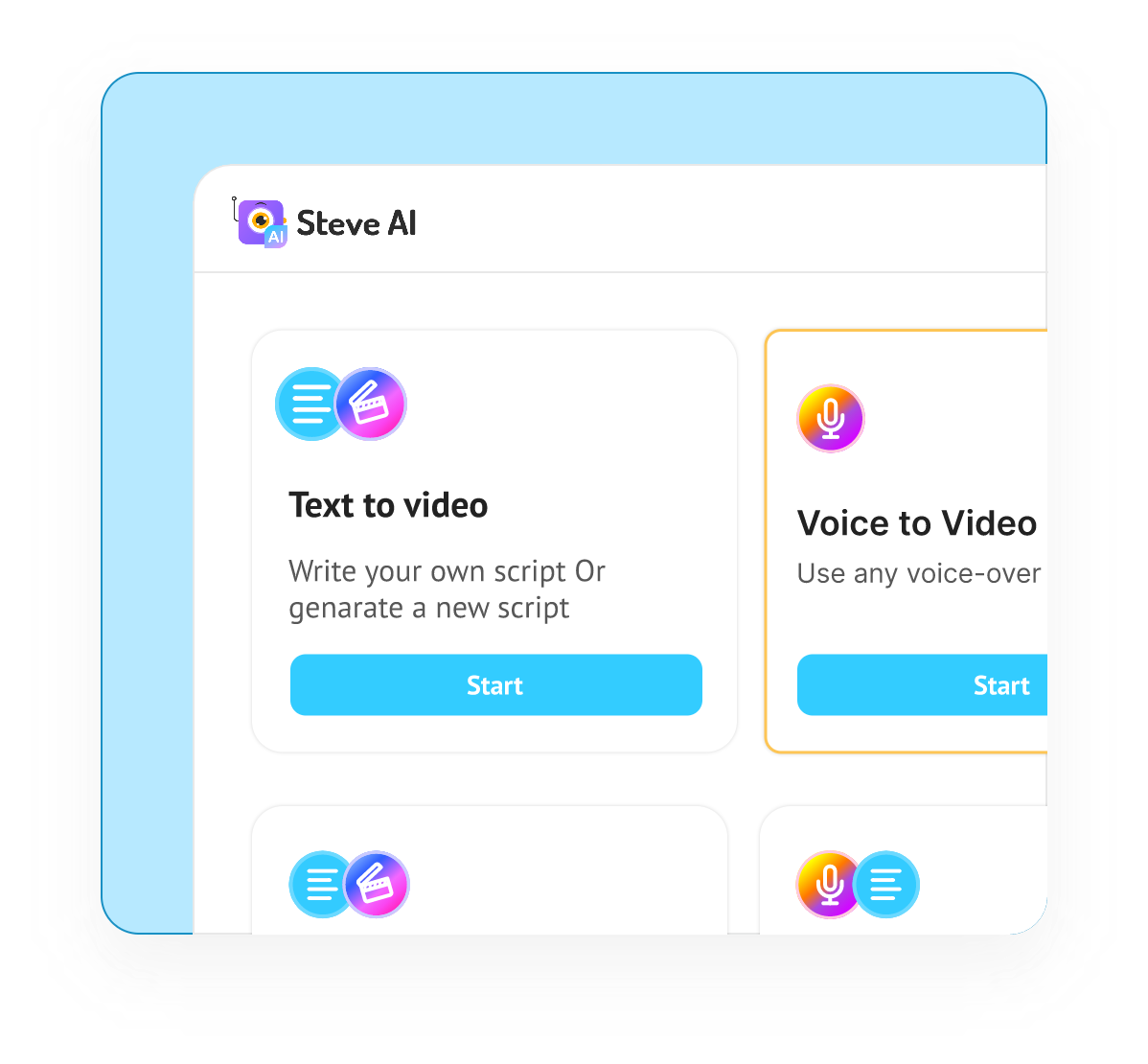

Write your own script or use one of our scripts from the script library relevant to your topic.
Choose a template from our customized library. You can play around and see which template you like.


Select the theme as per your wish and customise your video by adding transitions, changing color, adding logo, creating different backgrounds, changing the avatars to match your brand or style. You can add your own text and images to your video.
Download your video in stunning quality - from mobile-friendly 480p to crystal-clear 4K.


Insights and Advice for Professional Content Creation