


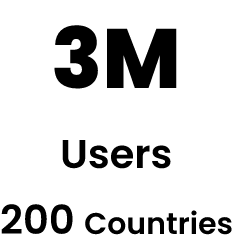
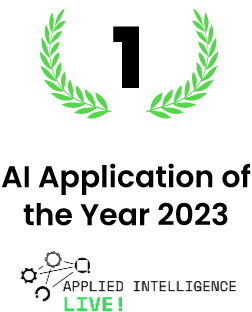





Instructor-led training: Convert traditional training sessions into impactful video lessons.
Employee onboarding: Create welcoming and informative onboarding videos with a personal touch.
Skill development: Offer soft skills and leadership training through talking head video sessions.
Policy explanations: Break down extensive company policies into simple, bite-sized videos.
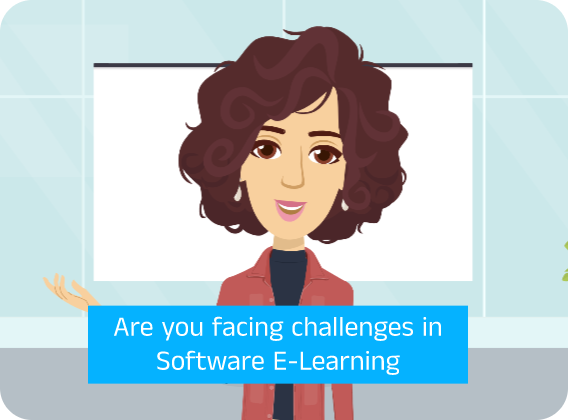
Video lessons: Bring your curriculum to life with clear and interactive talking head videos.
Student feedback: Give personalized feedback to your students through video responses.
Online lectures: Make online learning fun with lectures that keep students engaged and focused.
Parent/Guardian communication: Share updates and insights with parents or guardians through video messages.

Brand storytelling: Tell your brand’s story or product journey through engaging video narratives.
Product walkthroughs: Create detailed product demos with AI talking head videos.
Customer testimonials: Create authentic customer testimonials from reviews to build trust.
Faceless marketing: Feeling camera shy? No worries, promote your brand with avatars without showing your face.
Check out some of the best talking heads video examples for your first video





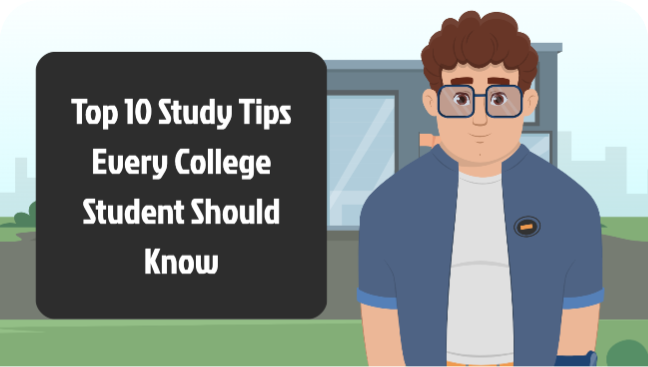


Log in to Steve AI and choose the talking head video category.
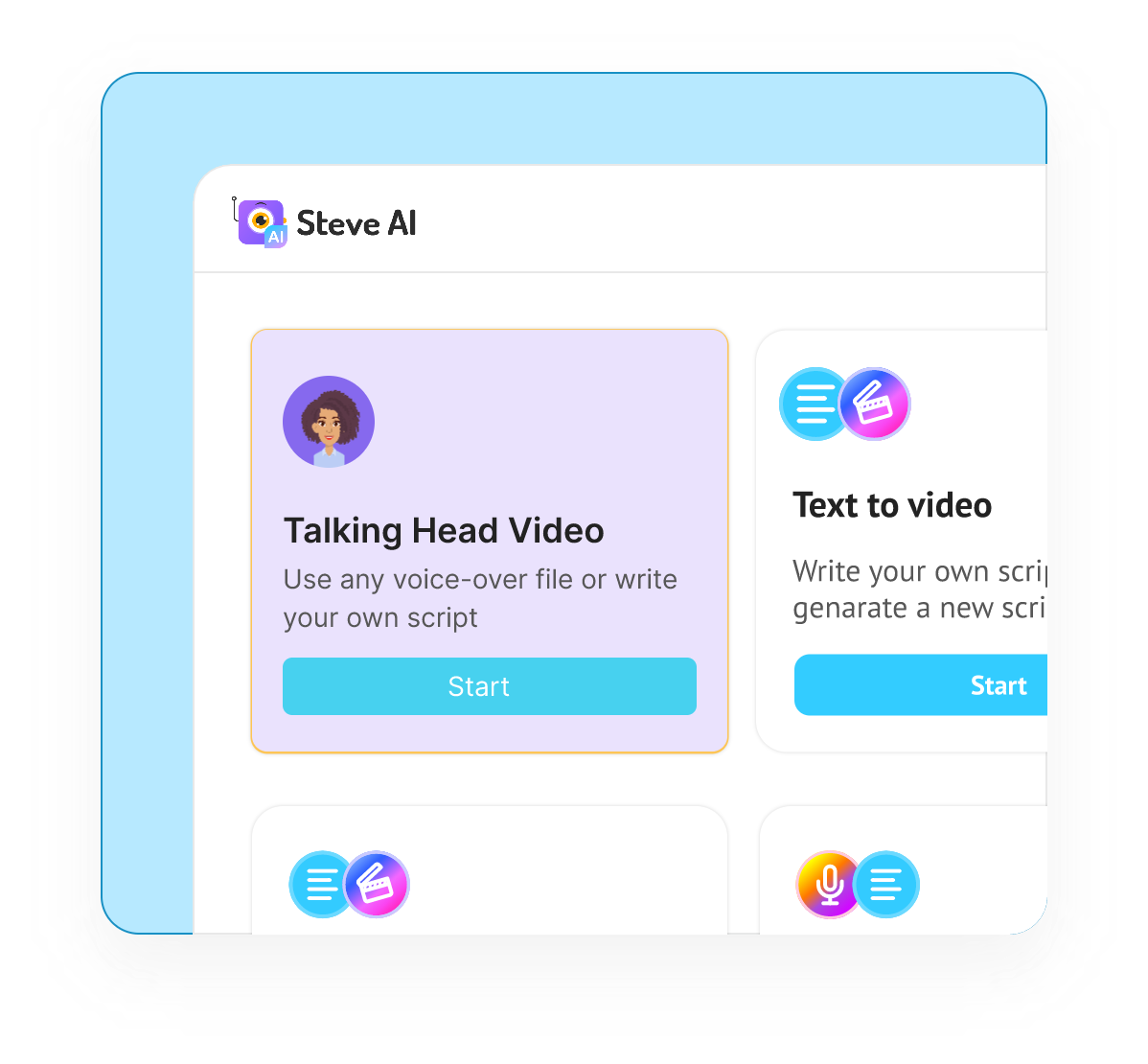

Upload your script/voice-over or generate an AI script with a simple prompt.
Choose a talking head template from our customized library, eg. instructional, educational or explainer.


Choose a talking head character based on the type of video you’re making.
Simply edit the video by editing images and videos, adding GIFs or experimenting with multiple voice overs, and your video is ready to export.

